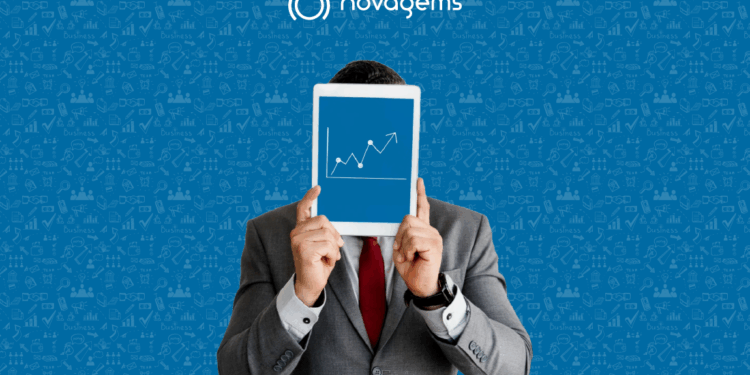If you’ve been searching online for the best workforce management software, you’ve probably come across dozens of top-rated platforms, each claiming to be “the best” for your business.
But here’s the truth: what’s best for one company isn’t always best for another.
Many businesses invest in tools that are popular, highly reviewed, or packed with features—only to find out that the software doesn’t meet their actual day-to-day needs. That’s because workforce management isn’t one-size-fits-all. Different industries, team sizes, and workflows need different solutions.
In this blog, we’ll explore why the so-called best workforce management software might not work for everyone, and how to find the tool that truly fits your team and your goals.
What Is Workforce Management Software?
Before we dive in, let’s define what we’re talking about.
Workforce management software helps businesses plan, track, and optimize their workforce. Common features include:
- Employee scheduling
- Time and attendance tracking
- Task assignment
- Shift swaps and leave requests
- Payroll and HR integrations
- Reporting and analytics
These tools are especially useful for shift-based industries like healthcare, retail, security, hospitality, and field services.
But just because a tool has all these features doesn’t mean it’s the right one for you.
Why the “Best” Software Might Not Work for Your Business
1. It’s Too Complicated for Your Team
Many top-rated tools are built for large enterprises with complex workflows. They offer a wide range of features—but require hours of training to use them properly.
If you run a small or mid-sized business with limited resources, your team may find these systems overwhelming, slow, or confusing.
Real-world example: You only need to manage 25 employees, but the platform is designed for 2,500. You’re paying for features you’ll never use, and your team struggles to even clock in.
2. It Doesn’t Match Your Industry Needs
The best workforce management software for a hospital is not the same as what works best for a security agency or a cleaning company.
Industry-specific needs matter. For example:
- Security teams may need site-based scheduling and patrol tracking
- Cleaners may require mobile task checklists with photo uploads
- Retail stores might prioritize availability tracking and overtime alerts
If the software isn’t built for your type of work, it won’t support your daily operations.
3. Poor Mobile Experience
In today’s world, most employees use mobile phones to check schedules, clock in, and view tasks. But not all platforms offer smooth mobile experiences.
If your workforce is mostly mobile (like field workers or cleaners), clunky apps or desktop-only tools create frustration and reduce adoption.
Ask yourself:
- Can my team access the app easily from their phones?
- Does it load fast and work offline when needed?
If not, even the “best” tool on paper may fall flat in practice.
4. It Lacks the Specific Features You Need
Even feature-rich platforms may lack the few tools that matter most to you. For example:
- No geofencing for remote clock-ins
- No client notes or service instructions
- No multi-location support
- No integration with your payroll provider
This forces you to use extra tools, create manual workarounds, or change how your team operates—just to fit the software.
The best workforce management software is the one that adapts to you—not the other way around.
5. Hidden Costs and Unused Features
Many platforms look affordable up front—but once you add features like mobile access, multiple users, or payroll integrations, the cost balloons.
Worse, you might pay for advanced modules you never actually use.
Tip: Make sure pricing aligns with the features you need now, not five years from now. Scalability is good—but it shouldn’t come at the cost of current usability and affordability.
What to Do Instead: Choose the Right Tool for Your Business
Rather than chasing the most popular platform, focus on finding the best workforce management software for your specific needs.
Here’s how to do it:
Step 1: Know Your Team’s Size and Type
- Are your employees full-time, part-time, or seasonal?
- Are they desk-based or field-based?
- Do you operate in one location or many?
These answers determine the kind of scheduling, time tracking, and communication tools you’ll need.
Step 2: List Must-Have Features
Don’t get distracted by flashy dashboards. Focus on your daily pain points. For example:
- Do you need shift swapping?
- Is time-off management a headache?
- Do you want real-time task tracking?
Build your checklist around real problems—not just software trends.
Step 3: Test the User Experience
Try a free trial or live demo. See how easy it is to:
- Add shifts
- Track attendance
- Manage tasks
- Access reports
- Use on a mobile phone
Ask some team members to test it too. If it’s not intuitive for them, adoption will suffer.
Step 4: Check Support and Training
Great software becomes useless if no one helps you implement it. Look for tools that offer:
- Live chat or phone support
- Setup assistance
- Training videos or help articles
Support can make or break your experience, especially during your first 30 days.
Final Thoughts
There’s no universal “best” workforce software. What works for a national hospital chain won’t work for a 30-person cleaning company—and that’s okay.
The goal isn’t to find the biggest, most popular platform. It’s to find the right solution for your people, your process, and your growth stage.
The best workforce management software is the one your team actually uses, your managers can trust, and your business can afford.